We have a high-availability (HA) firewall pair in our enterprise network configured as active-passive mode. You would have thought that enabling a management interface on a GUI would be fairly straight forward. At the back of my head the follow steps should suffice:
- Enabling the interface
- Allocate a dedicate IP address
- Configure switchport on network
- Plug in network cable
After doing all the above, I still couldn't ping the IP address of the allocated address 192.168.2.100.
I was impressed that I had to look up docs.fortinet.com and Google to find a resolution.
Within the CLI under the mgmt1 interface I had to add the line;
"set dedicated-to management"
Under ha:
"set ha-mgmt-status enable
set ha-mgmt-interface "mgmt1"
set ha-mgmt-interface-gateway w.y.x.254"
Below is a sample of how the entire configuration of both mgmt1 and ha interface should look like.
MGMT 1 config is found under root
OSP-1000C (mgmt1) # show
config system interface
edit "mgmt1"
set ip w.x.y.z 255.255.255.0
set allowaccess ping https ssh
set vlanforward enable
set type physical
set dedicated-to management
set snmp-index 1
set trust-ip-1 10.x.x.0 255.255.255.0
next
end
HA config is found under global
OSP-1000C (ha) # show
config system ha
set group-name "TheEmpire"
set mode a-p
set password *********
set hbdev "port9" 50 "port10" 50
set session-pickup enable
set ha-mgmt-status enable
set ha-mgmt-interface "mgmt1"
set ha-mgmt-interface-gateway w.y.x.254
set override disable
set priority 255
set monitor "port8"

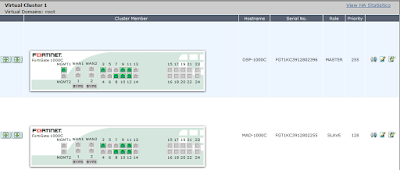









No comments:
Post a Comment